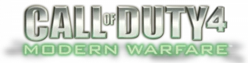Downloads
Here you can download any file that you need help with on COD4. It will also tell you what do you when you get to the file you want to download.
Updates PC
Punkbuster 2014 Files - My PC>C: Drive>Program Files x86>Activision>Call of Duty 4>PB (Drag files) For Steam - My PC>C: Drive>Program Files x86>Steam>Steam Apps>Common>Call of Duty 4>PB
Patch 1.6-1.7 - Run program and should be simple and completed.
Patch 1.6 - Run Program and should be simple and completed. (MUST TO 1.6 BEFORE 1.7)
Mod Tools (Update) - My PC:C: Drive>Program Files x86>Activision>Call of Duty 4>(Drag bin file, replace) For Steam - My PC>C: Drive>Program Files x86>Steam>Steam Apps>Common>Call of Duty 4
Mod Tools - My PC>C: Drive>Program Files x86>Activision>Call of Duty 4>(Drag all files, and hit replace) For Steam - My PC>C: Drive>Program Files x86>Steam>Steam Apps>Common>Call of Duty 4 You then go to bin>CoD4CompileTools>(Copy CoD4ComplieTools Application to Desktop [Optional])